A simple way to add paint into a Vue app
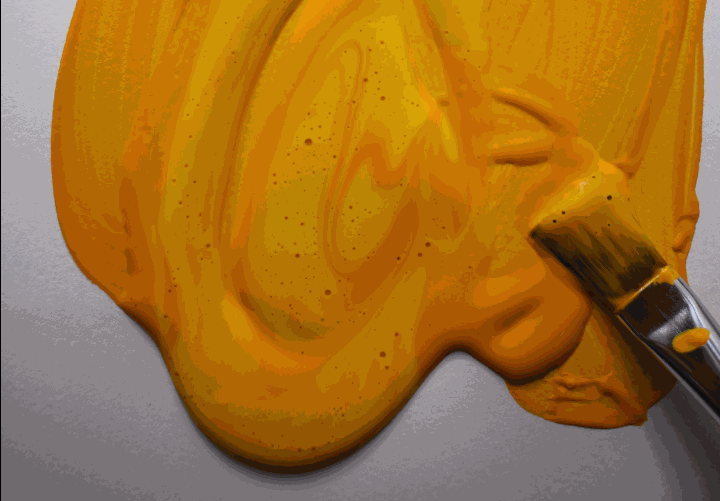
Painterro javascript widget is a lightweight library for screenshots processing inside of the browser. Learn how to add paint into a Vue app using Painterro.
Painterro javascript widget is a lightweight library for screenshots processing inside of the browser. Painterro allows:
quickly crop image or screenshot highlight a zone draw text over an imagedraw an arrowpixelate some sensitive information on imageeach of these can be done with ahotkeys
First, install the package:
npm install painterro --save
Create container in some component:
<div id="painterro"></div>
Add some styles if needed, for example a simple stretch to all window:
<style>
#painterro {
position: fixed;
top: 0;
right: 0;
bottom: 0;
left: 0;
z-index: 100;
}
</style>
Then in JS code we have to import and initialize a library:
import Painterro from 'painterro';
import Vue from 'vue';
..
export default {
data() {
return {
painterro: null,
...
}
}
mounted() {
Vue.nextTick( () => {
this.painterro= Painterro({
id: 'painterro',
colorScheme: {
main: '#f8f8f8',
control: '#d5d5d5',
controlContent: '#434649'
},
saveHandler: (image, done) => {
const type = 'image/png';
const file = new File([image.asBlob(type)], "file.png", {
type: type,
});
this.add_file(file); // do something with file e.g. upload to server
done(true); //done and hide painterro
}
});
});
...
}
To show painterro (e.g by clicking on some button) we do:
<button @click='painterro.show()'>Open painterro</button>
Voila. Keep it simple, stay painted and use good libraries.
Useful links:

