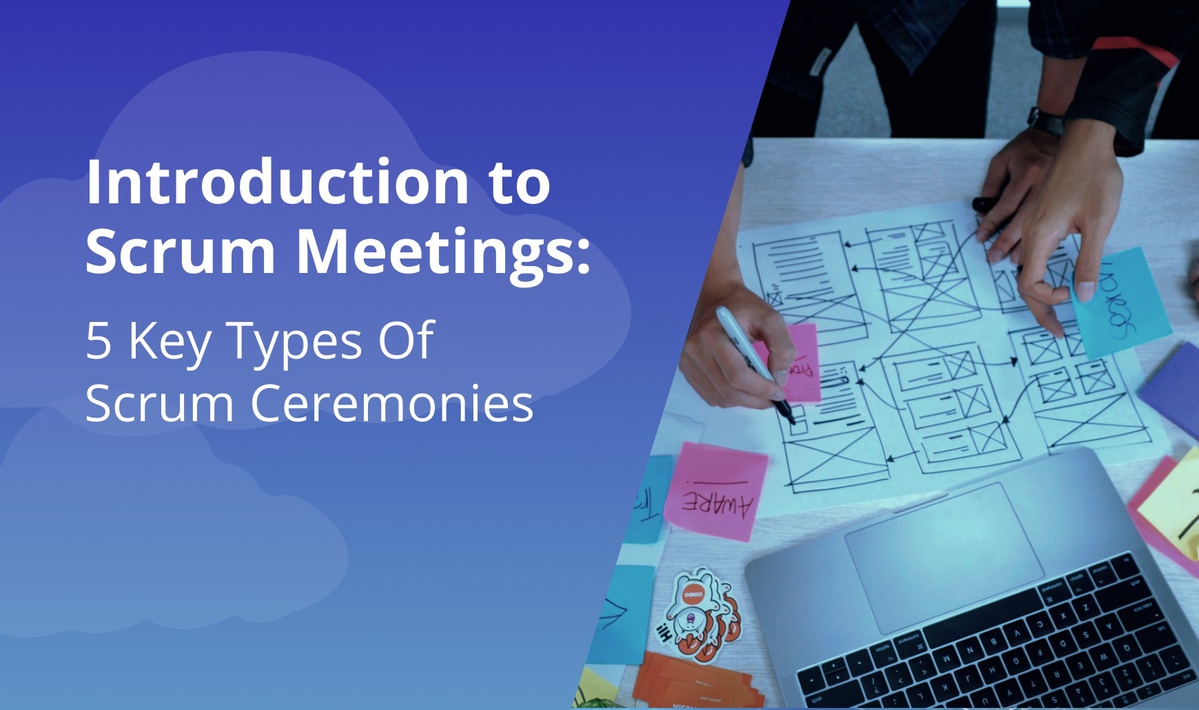How to Take Meeting Notes Properly: Tips, Tools, Templates
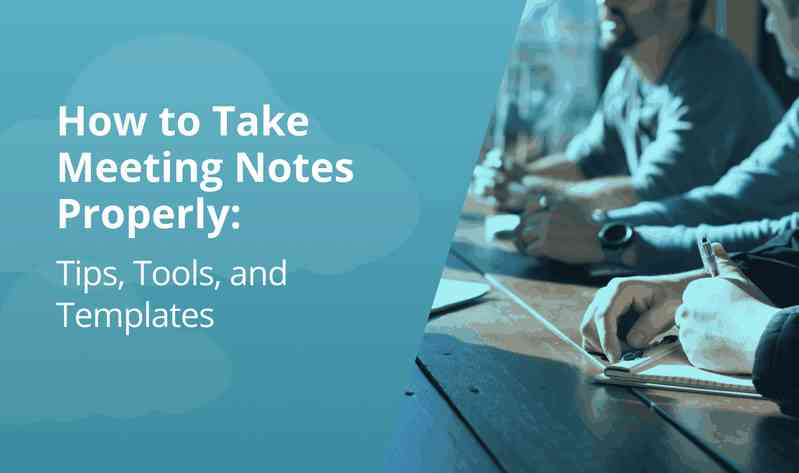
Do you know that taking notes properly not only helps you summarize information but also gives you a solid analytical ground and valuable insights? With the meeting notes, you can ensure that all topics are discussed, nothing is missed, and all participants are on the same wavelength.
Stick around to find out all the definitions, tips, tools, and free meeting note templates that will help you hold business meetings professionally!
What are meeting notes? Meeting notes vs meeting minutes
Before diving into details, let’s cover some fundamental terms. First of all, decide whether you want to take meeting notes or minutes. Both minutes and notes serve a purpose of documenting important information.
The difference is that meeting minutes are the type of notes that have a legal documentation format. They’re usually well-structured, so you don’t have space to play with creativity. Essentially, minutes are a formal document that summarizes the main points of a meeting.
Effective meeting minutes typically include the following points:
- Meeting details
- Invited members
- Members who attended the meeting
- Members who were absent
- Agenda topics
- Actual topics discussed at a meeting with conclusions
- Meeting host and presenters
- Timing
- Action items and decisions taken during a meeting
- Roles and assignments
- Deadlines and milestones
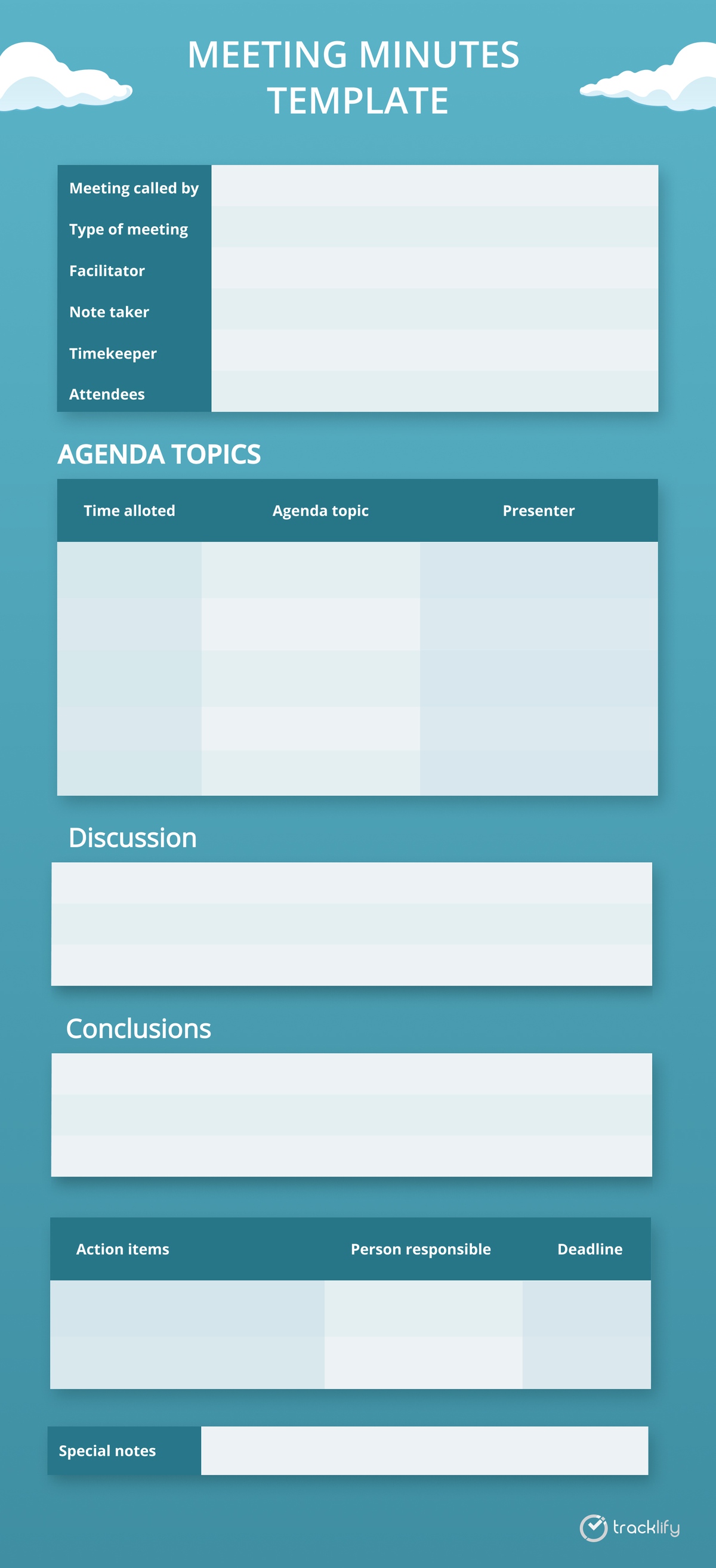
Meeting notes, on the other hand, represent your personal references from the meeting. Those could be a bunch of chaotic notes regarding ideas, goals, deadlines, facts, work plans, and anything else that you found relevant and interesting enough to record.
A standard format of the meeting notes looks like:
- Meeting details: Include such info as type of meeting, date & time of meeting, location, and optionally, attendees.
- The key points of the agenda: You should summarize each item on the agenda and the conclusions that were made in a few sentences. Be careful and ask for confirmations before writing down any ideas or choices. Keep each point to no more than three sentences.
- Shared ideas and insights: The meeting agenda should also provide room for suggestions, queries, or follow-ups that you want to make after the meeting is over. This way, you won't overlook any important information.
- Actions to take: Pay attention to writing down the assignments. Who is in charge of a task, what's the due date, are there any special requirements, etc?
You should be aware of your thoughts and know how to format them in a convenient way. Everyone who attends a meeting, especially the hosts and company leaders, should be responsible for taking their notes.
You may assume that it’s a waste of time and that your memory catches all the information and processes it on the way. In reality, such an approach will lead you nowhere.
According to psychological research, we forget an average of 50% of the info that we receive within the last hour. It means that even at the most exciting meeting, your memory might let you down and you will end up forgetting half of the stuff you needed to keep track of.
PRO tips on how to take efficient meeting notes
Below are some amazing tips that can help you put together your conference notes without any excessive hassle.
#1. Filter the information
It's always better to imagine your future self scanning through the notes you took. Would it be more pleasurable to read a full verbatim copy of everything said in the meeting, or a one-page summary of the important talking points and takeaways?
There are certain criteria that can be used to identify what you should document as the key moments:
- Statements with a lot of emotion or that are based on personal opinion: areas of concern, areas of excitement, etc.
- Decisions and agreements: take note of what has been agreed upon and why.
- What were the issues that people were debating or disagreeing about?
- Action items, including who will take what and when they must be completed.
- Things that changed throughout the meeting: what caused them to change?
- Anything left undone or postponed.
- Anything that surprises you or gives you fresh information.
#2. Try out the Quadrants approach
The quadrants approach is Bill Gates' favorite method of taking meeting notes. It’s an extremely simple and super efficient technique to keep records organized. All you need to do is create a note-taking sheet containing four sections with the following titles:
- Questions: Any questions that arise during the meeting are welcome. Before you go, make sure you've received a response.
- Notes: Anything that comes to mind throughout the debate should be written down. Notes aren't always action items; they could simply be ideas and insights.
- Personal to-dos: Deadlines, tasks, and milestones for which you are responsible.
- Assignments: These include tasks you delegate to others. Reporting allows you to manage the workflows better.
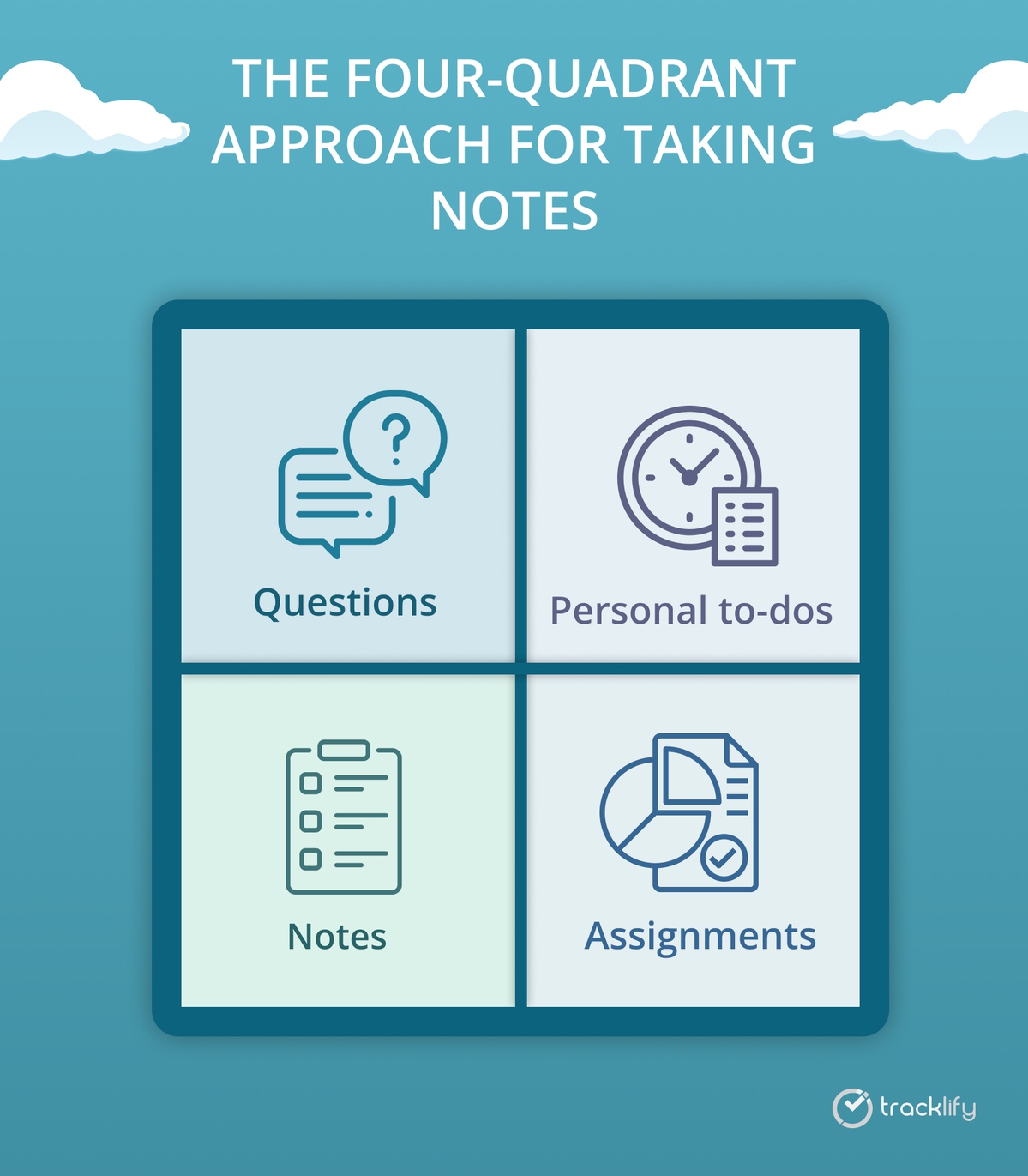
#3. Use special symbols
Have you ever wondered how typists get so much done in such a short amount of time? Using symbols is what helps them out a lot in a rush. The result of applying this method is saved time, boosted productivity, and skillfully taken notes.
You can use multiple symbols, just like typists, to keep your notes brief and exact. With them, you will be able to quickly identify the context of the records.
Here are some of the must-have symbols:
- Mark anything important with a star
- Assign topics with numbers based on their priority
- Use abbreviations to shorten the phrases
#4. Share the access with your colleagues
You probably should not expect that the other attendees will take their own notes. The approach of keeping the important notes to yourself often only leads to misunderstandings among the team.
When you take meeting notes, make sure you not only choose the right platform or method but also make it completely accessible. Collaborate in one digital document or note-taking app online and let everyone access it. Make sure that there is only one source of meeting notes!
#5. Automate the recording process
The way you take notes makes a huge impact on your overall performance. You can choose a hand and paper method or an automated approach. Taking notes by hand usually is a more laborious process because, in most cases, you need to transcribe the notes digitally for an email update or follow-up.
Choosing the automated solution, you can drastically save your time and energy when structuring the information. For example, using Tracklify, one of the most convenient tools for keeping meeting notes, you can organize your notes and generate the reports quickly. Introduce Tracklify into your workflow to turn the note-taking process into an enjoyable activity that eventually grows into a habit leading to success!
Meeting notes template that will boost your productivity
For your next meeting, consider using this simple meeting notes template. It’s designed to structure your reporting process and organize your thoughts better.
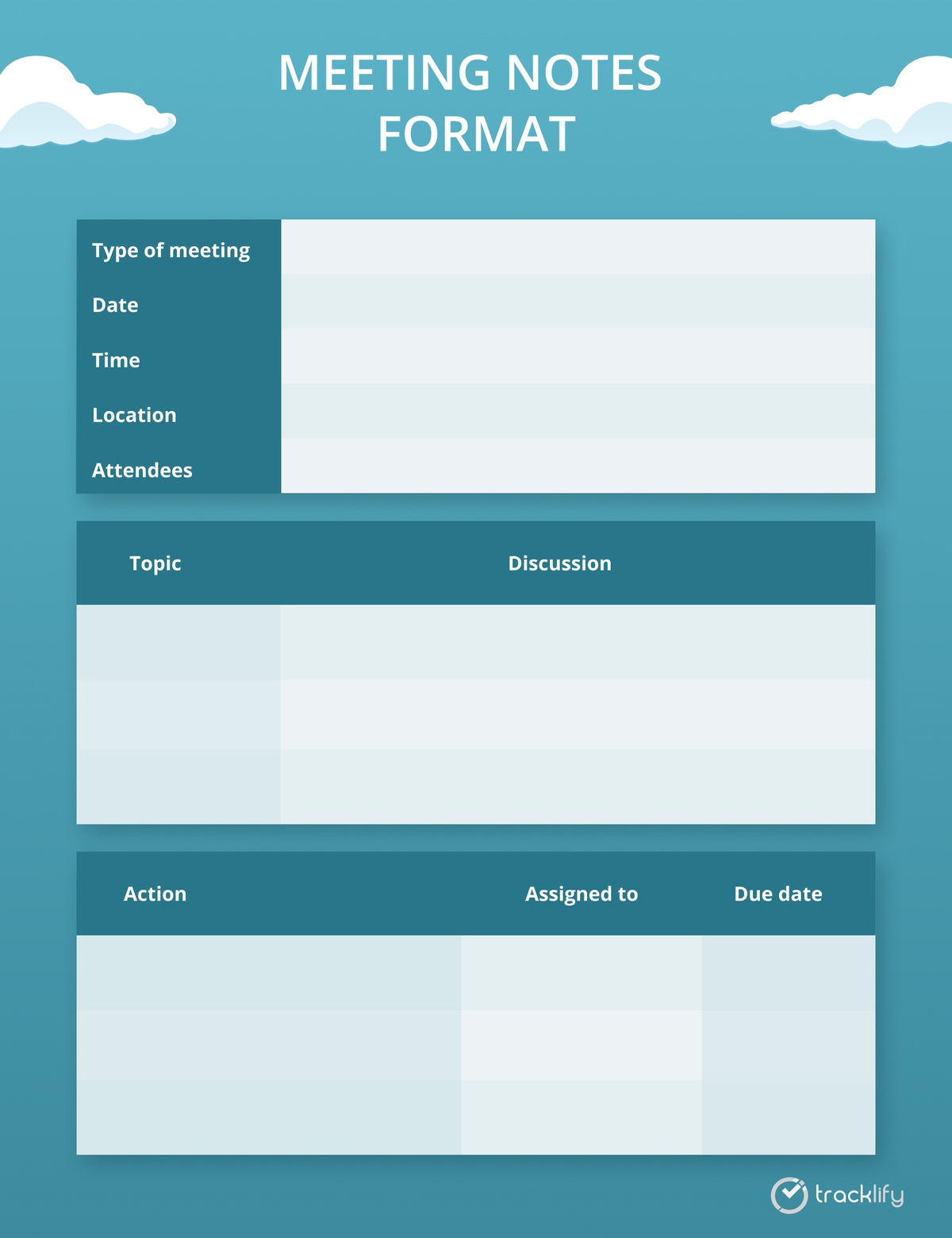
Conclusion
With well-structured conference notes, you can organize, retain, and react to what happens at your meetings more efficiently. The proper approach helps you and your teammates be more productive at work. What’s more, correctly taken notes may help the people who didn't get a chance to attend the meeting be on the same page as you.
By automating the note-taking process with Tracklify, you can ensure that no brilliant idea is forgotten!